This is the error i get:
any help??Code:user@desktop:~$ sudo nautilus [sudo] password for user: Initializing nautilus-open-terminal extension seahorse nautilus module initialized Initializing nautilus-share extension (nautilus:6660): GLib-GIO-CRITICAL **: g_simple_async_result_set_from_error: assertion `error != NULL' failed (nautilus:6660): GLib-CRITICAL **: g_error_free: assertion `error != NULL' failed (nautilus:6660): GLib-GIO-CRITICAL **: g_simple_async_result_set_from_error: assertion `error != NULL' failed (nautilus:6660): GLib-GIO-WARNING **: (/build/buildd/glib2.0-2.16.6/gio/gfile.c:5249):IA__g_file_load_partial_contents_finish: runtime check failed: (g_simple_async_result_get_source_tag (simple) == g_file_load_contents_async) Fallo de segmentación
----------
after a little gogle search.. i found it was all about the "blank dvd mistery"... ejected the DVD and VOILA!


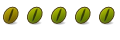

 Adv Reply
Adv Reply
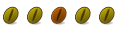
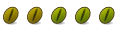


Bookmarks