Solution for HTC Touch Pro / HD / Diamond (And other WM 6.1 < phones. Also works on 6.5)
OTHER WM6.0 > phones, keep on reading:
I have been lookin' for a complete guide on "How to connect to HSDPA/3G trough USB with Linux and Windows Mobile 6" - And here is the solution! 
To connect your WM6 device via usb to your linux pc do the following:
On your phone enable internet sharing via usb but do not connect the usb cable yet.
Run the following commands..you may need to install "svn" for this to work: (install by terminal: sudo apt-get install subversion)
Code:
svn co https://synce.svn.sourceforge.net/svnroot/synce/trunk/usb-rndis-lite/
cd usb-rndis-lite/
make
sudo ./clean.sh
sudo make install
Create the path "/etc/sysconfig/network/", in Hardy Heron the path "sysconfig/network/" doesnt exists, easy with nautilus trough terminal:
Nautilus opens, and browse to "/etc/" and create the path "sysconfig/network/" and futher. - Close nautilus.
The create the file "ifcfg-rndis0" in "/etc/sysconfig/network/", easy with gedit (gnome's text-editor) trough terminal:
Code:
sudo gedit /etc/sysconfig/network/ifcfg-rndis0
Fill the file with the text below:
Code:
BOOTPROTO='dhcp'
BROADCAST=''
ETHTOOL_OPTIONS=''
IPADDR=''
MTU='1460'
MRU='1500'
NAME=''
PEERDNS=no
NETMASK=''
NETWORK=''
REMOTE_IPADDR=''
STARTMODE='hotplug'
USERCONTROL='no'
_nm_name='static-0'
So, if you haven't start "Internet Sharing" on your WM-phone yet. Do it now..
- Now plug the phone into the usb cable going to the pc and if you do a "dmesg" you should see the following (or something similar):
Code:
[ 6539.589930] usb 5-1: USB disconnect, address 2
[ 6539.590829] rndis0: unregister 'rndis_host' usb-0000:00:1d.2-1, RNDIS device (SynCE patched)
[ 6540.972801] usb 5-1: new full speed USB device using uhci_hcd and address 3
[ 6541.019337] usb 5-1: configuration #1 chosen from 1 choice
[ 6541.628430] rndis0: register 'rndis_host' at usb-0000:00:1d.2-1, RNDIS device (SynCE patched), 80:00:60:0f:e8:00
and if you do an ifconfig you should have a new rndis0 device:
Code:
rndis0 Link encap:Ethernet HWaddr 80:00:60:0f:e8:00
inet addr:192.168.0.102 Bcast:192.168.0.255 Mask:255.255.255.0
inet6 addr: fe80::8200:60ff:fe0f:e800/64 Scope:Link
UP BROADCAST RUNNING MULTICAST MTU:8050 Metric:1
RX packets:3008 errors:2425 dropped:0 overruns:0 frame:225
TX packets:2993 errors:0 dropped:0 overruns:0 carrier:0
collisions:0 txqueuelen:1000
RX bytes:1915412 (1.8 MB) TX bytes:763519 (745.6 KB)
----
The rndis0 device will exist both when internet sharing is enabled via usb and when it is NOT....here is how it works:
If internet sharing IS enabled via usb you have access to the internet and will get an IP...default route will be set.
If internet sharing is NOT enabled via usb then the rndis0 device will exist and can be used by programs such as syncE to manage your contact list or transfer files but you will not have internet access (from the phone) and more than likely you will not get an ip address auto assigned (it may keep the ip it used last).
I know this works as I'm connected at the moment via the rndis0 device. I find it to be more responsive than the connection via bluetooth. Hope this helps someone.
Source from: http://forums.opensuse.org/1579065-post1.html


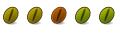

 Adv Reply
Adv Reply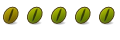


Bookmarks