If I had to bet, I'd put my money on crappy phone lines/noise on the lines.

If I had to bet, I'd put my money on crappy phone lines/noise on the lines.
Your replies to your own thread are getting excessive. If you have new relavant information, it's helpful to edit your post. Also, please wrap lengthy terminal output in [code][/code] brackets so the posts don't get so long.
Earlier, I asked you to post the output of:
Does your USB adapter not show up in that output?Code:lshw -C network
Do not post the entire output of this command, but look for information on your USB adapter here:
Code:sudo lshw
1) Samba server howto | 2) mount windows/samba shares with CIFS + unicode | 3) best FTP server howto
4) NFS server/client howto | 5) Easy cross-platform LAN file sharing with FTP
6) Fix samba browsing!!! | 7) Fix Pulse audio
Happy Ubunting!
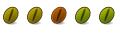
Jimv, its a pure wireless ppp0 connection, no phone lines noise, etc...
sorry for lengthy posts..... i am just learning this forum platform..... and with the connection dropping it double posted a few times i think... i did the ls -C network output on page 3, i dont see any usb information in there let me try the other one and try to find relavent info
i did not see anything with my usb device there, i would post the entire thing butyou directed me not too, if you want me to paste the usb controller information let me know, but nothing on the adapter...Code:*-network:0 UNCLAIMED description: Ethernet controller product: AR5212 802.11abg NIC vendor: Atheros Communications Inc. physical id: 2 bus info: pci@0000:02:02.0 version: 01 width: 32 bits clock: 33MHz capabilities: pm bus_master cap_list configuration: latency=80 maxlatency=28 mingnt=10 *-network:1 description: Ethernet interface product: 82801DB PRO/100 VE (MOB) Ethernet Controller vendor: Intel Corporation physical id: 8 bus info: pci@0000:02:08.0 logical name: eth0 version: 81 serial: 00:09:6b:5f:34:88 size: 100MB/s capacity: 100MB/s width: 32 bits clock: 33MHz capabilities: pm bus_master cap_list ethernet physical tp mii 10bt 10bt-fd 100bt 100bt-fd autonegotiation configuration: autonegotiation=on broadcast=yes driver=e100 driverversion=3.5.23-k4-NAPI duplex=full firmware=N/A ip=10.10.0.1 latency=66 link=yes maxlatency=56 mingnt=8 module=e100 multicast=yes port=MII speed=100MB/s
lsusb
Code:lsusb Bus 004 Device 001: ID 0000:0000 Bus 003 Device 001: ID 0000:0000 Bus 002 Device 002: ID 1410:2110 Bus 002 Device 001: ID 0000:0000 Bus 001 Device 001: ID 0000:0000
one other feeling i have is i might have my subnet mask not perfect in my config on the ubuntu machine if you could double check it i'd appreciate it.... (im getting wierd authoritative msgs still
Sep 2 10:43:34 ibm dhcpd: DHCPINFORM from 10.10.0.200 via eth0: not authoritative for subnet 10.0.0.0
here is all my config stuff i can think of
is that correct having the auth inside the brackets? i also notice i have a /etc/dhcpd.conf not sure which one is being used so i have them both identicalCode:/etc/hosts 127.0.0.1 localhost 127.0.1.1 ibm /etc/network/interfaces # The loopback network interface auto lo iface lo inet loopback iface eth0 inet static address 10.10.0.1 netmask 255.255.255.0 auto eth0 /etc/dhcp3/dhcpd.conf subnet 10.0.0.0 netmask 255.0.0.0 { authoritative; option routers 10.10.0.1; option subnet-mask 255.255.255.0; option domain-name-servers 66.174.92.14; option ip-forwarding on; range dynamic-bootp 10.10.0.100 10.10.0.200; default-lease-time 21600; max-lease-time 43200; }
i guess to clarify my question here which one is best
seems in school we spent more time understanding 255.255.255.248 etc and my understanding of subnets is poor (but i guess its all in comparrison to whom.... haha thanks so much... connection does seem a lot more solid now with only one nat machine, and the buffalo router it has remained connected on idle for several hours now thats a major improvement)Code:a: subnet 10.0.0.0 netmask 255.0.0.0 { b: subnet 10.10.0.0 netmask 255.255.255.0 {
Last edited by p1ruj3; September 2nd, 2008 at 06:33 PM.
Well, here's what I'm looking for:
1) Since you can ping across your local network, that means the problem is not on your eth0.
2) Since you can ping across your local network, this also means that the problem is not likely to be your ICS configuration.
3) Since you cannot ping the internet from any machine (ICS gateway included), this means that the problem is either the USB adapter or some other piece of equipment between the Ubuntu gateway and the internet.
Possible causes for problem three include (but are not limited to):
1) Poorly written drivers (for your USB adapter).
2) Bad/flaky hardware (including the USB adapter)
3) Bad lines
4) A combination of all of the above.
I made some brief searches for the information your adapter and lost connection, but didn't come up with anything solid.
1) Samba server howto | 2) mount windows/samba shares with CIFS + unicode | 3) best FTP server howto
4) NFS server/client howto | 5) Easy cross-platform LAN file sharing with FTP
6) Fix samba browsing!!! | 7) Fix Pulse audio
Happy Ubunting!
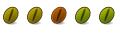
ok sounds good... appreciate the help...
as far as getting in touch with those responsible for the drivers to fix any issues i may have dug up, how do i go about doing that? the next release of ubuntu should support the updated usb card i purchased....not everyone has that luxury though...
it seems now my other machines in windows browse and send email just fine, the only machine which has issues using its browser or downloading from playstation store is my playstation 3.... so far madden 09 has completed 3 full games so far with out a disconnect, but as soon as i load the browser up to refresh this page, it dropped the connection..... does the term_disq id number refer to anything???
sorry for this problem i live in the mountains in colorado and this is my only option for internet period....besides isdn which is i afforded for years getting ripped off at 128/128 at 12k dl's where this wireless ppp0 connection ive seen speeds at 150k, just super frusterating the documentation on this wireless evdo card and the chatscripts etc is all hearsay and i peace togeather its settings from sprint and verizon usa and europe ideas over google with very limited knowledge to begin with from the man pages
again thank you
here is a few things that i cannot understand... same settings it stayed connected and downloaded 800mbs of ubuntu updates once i dc'd the eth0 cord... thats why i assumed it was a iptables issue, not drivers/faulty ppp adapter..... i have switched out to pure wireless communications so that eliminates bad lines cause its all wireless, i have done over 30gigs of usage in past 26 days... i figured there has to be some log of errors showings whats up and all i get is random
lcp term req id=*x**
i am just noticing this over and over in my logs, is it an issue????
thats a windows machineCode:Sep 2 23:06:07 ibm kernel: [83154.717320] Inbound IN=eth0 OUT= MAC=00:09:6b:5f:34:88:00:13:ce:4b:f1:f0:08:00 SRC=10.10.0.200 DST=10.10.0.1 LEN=33 TOS=0x00 PREC=0x00 TTL=1 ID=28009 PROTO=ICMP TYPE=8 CODE=0 ID=768 SEQ=34104 Sep 2 23:06:08 ibm kernel: [38364.991135] Inbound IN=eth0 OUT= MAC=00:09:6b:5f:34:88:00:13:ce:4b:f1:f0:08:00 SRC=10.10.0.200 DST=10.10.0.1 LEN=33 TOS=0x00 PREC=0x00 TTL=1 ID=28010 PROTO=ICMP TYPE=8 CODE=0 ID=768 SEQ=34360 Sep 2 23:06:10 ibm kernel: [83159.683056] Inbound IN=eth0 OUT= MAC=00:09:6b:5f:34:88:00:13:ce:4b:f1:f0:08:00 SRC=10.10.0.200 DST=10.10.0.1 LEN=33 TOS=0x00 PREC=0x00 TTL=1 ID=28011 PROTO=ICMP TYPE=8 CODE=0 ID=768 SEQ=34616 Sep 2 23:06:11 ibm kernel: [83161.182552] Inbound IN=eth0 OUT= MAC=00:09:6b:5f:34:88:00:13:ce:4b:f1:f0:08:00 SRC=10.10.0.200 DST=10.10.0.1 LEN=33 TOS=0x00 PREC=0x00 TTL=1 ID=28014 PROTO=ICMP TYPE=8 CODE=0 ID=768 SEQ=34872 Sep 2 23:06:13 ibm kernel: [83163.114645] Inbound IN=eth0 OUT= MAC=00:09:6b:5f:34:88:00:13:ce:4b:f1:f0:08:00 SRC=10.10.0.200 DST=10.10.0.1 LEN=33 TOS=0x00 PREC=0x00 TTL=1 ID=28015 PROTO=ICMP TYPE=8 CODE=0 ID=768 SEQ=35128 Sep 2 23:06:14 ibm dhcpd: DHCPREQUEST for 10.10.0.200 from 00:13:ce:4b:f1:f0 (winxp) via eth0 Sep 2 23:06:14 ibm dhcpd: DHCPACK on 10.10.0.200 to 00:13:ce:4b:f1:f0 (winxp) via eth0 Sep 2 23:06:14 ibm dhcpd: DHCPREQUEST for 10.10.0.200 from 00:13:ce:4b:f1:f0 (winxp) via eth0 Sep 2 23:06:14 ibm dhcpd: DHCPACK on 10.10.0.200 to 00:13:ce:4b:f1:f0 (winxp) via eth0 Sep 2 23:06:14 ibm dhcpd: DHCPREQUEST for 10.10.0.200 from 00:13:ce:4b:f1:f0 (winxp) via eth0 Sep 2 23:06:14 ibm dhcpd: DHCPACK on 10.10.0.200 to 00:13:ce:4b:f1:f0 (winxp) via eth0 Sep 2 23:06:14 ibm dhcpd: DHCPREQUEST for 10.10.0.200 from 00:13:ce:4b:f1:f0 (winxp) via eth0 Sep 2 23:06:14 ibm dhcpd: DHCPACK on 10.10.0.200 to 00:13:ce:4b:f1:f0 (winxp) via eth0
Last edited by p1ruj3; September 3rd, 2008 at 06:09 AM.
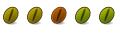
I confirmed the problem with my original belief. Anyone dealing with verizon it took me over 2 hours of heated supervisor to supervisor hopping until i finally got a guy willing to help provide me with the information i needed. Which he in turn had their tech team monitor my connection for a a day after the ticket had to be escalated several times (over a two week process)
In the end this is the confirmed problem. Because i have had this issue on several different ubuntu machines, i am certain it is an issue in ubuntu iptables or routing. The bottom line is right now windows is a more stable platform for ics, which makes me sick...
The problem is its routing my lan ip's over the wan (or randomly bridging the connection rather then routing it) my terminology might be off, verizon explained it to me "it is leaking internal ip address's to our network which is why we are disconnecting you"
this is exactly what i guessed was going on as my tcpdump logs show
<code>
(example)
tcpdump -i ppp0 -v
10.10.0.x > google.com
</code>
I have tried setting up my ics through the tutorial, through guide + guard dog , and through firestarter and with the Genius of Dmizer looking at my setup configs i feel my configuration is correct and this is an error inside of the actual tcp/ip routing protocols of ubuntu and should be a major security risk and a sense of honor since somehow Windows XP is more reliable
The major concern here is windows is not secure, i have had several machines get destroyed through firewalls because the wan is completely open to constant attacks, I have even had a ubuntu machine go down when i had no firewall running.
Please admins escalate this issue to the parties with the knowledge and ability to get this issue corrected, or direct me to them and i will absolutely take the time to do so. Unfortunately i just do not have a strong enough understanding of programming to fathom where to start.
Thanks everyone, have to love the power of open source.
p.s. please feel free to correct me on my terminology so i can edit this post so others with the same issue will have a better time following and finding it.
I wouldn't be so fast to blame IP tables until you've actually configured IP tables directly (without firestarter).
My suggestion to you for a next troubleshooting step would be to eliminate firestarter from the equasion, and use this howto for configuring ICS: https://help.ubuntu.com/community/In...nectionSharing
I posted it earlier, but it's worth posting again. If you follow that howto there is no need for firestarter.
1) Samba server howto | 2) mount windows/samba shares with CIFS + unicode | 3) best FTP server howto
4) NFS server/client howto | 5) Easy cross-platform LAN file sharing with FTP
6) Fix samba browsing!!! | 7) Fix Pulse audio
Happy Ubunting!
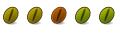
I have tried that configuring iptables directly. and decided to try firestarter, and guarddog guide dog to see if there was an error in how i configured it.
that is the exact guide i used. and i just tried it again and same problem, when i use the connection on a machine behind the ics its randomly drops... seems the higher the load i create the quicker it drops, but not always...
Did you completely uninstall firestarter, and reset iptables to default before retrying the guide I posted? If not, firestarter may still be interfering.
1) Samba server howto | 2) mount windows/samba shares with CIFS + unicode | 3) best FTP server howto
4) NFS server/client howto | 5) Easy cross-platform LAN file sharing with FTP
6) Fix samba browsing!!! | 7) Fix Pulse audio
Happy Ubunting!
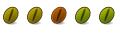
yes i have, and i just did it again....
still having issues....
only thing i can think of is im not reseting iptables to defaults... whats the best way to do so?
Bookmarks