Has anyone had any luck with getting the 5100 working on Ubuntu 8.10 and the 2.6.27 kernel?
Has anyone had any luck with getting the 5100 working on Ubuntu 8.10 and the 2.6.27 kernel?

it works fine,
if the ubuntu devs configured the kernel to use the driver properly, i believe all you might need is the intel wifi ucode.
you can download it at http://intellinuxwireless.org/?n=Downloads.
i think you have to download the iwlwifi-4965-ucode-228.57.2.21.tgz
one, i believe it has the 5x00 series in it, but im not sure.
shouldn't a ubuntu dev be talking about this?
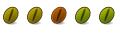
HP Pavilion dv4t
Intel Core2Duo P7350 - 2GB DDR2 Ram - 256MB NVIDIA GeForce 9200M GS
Intel(R) WiFi Link 5100AGN and Bluetooth(TM)
250GB 5400RPM SATA Hard - LightScribe SuperMulti 8X DVD+/-RW
Thank you.
Last edited by prem1er; October 3rd, 2008 at 09:46 PM.
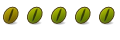
Yes. Just grabbed the dvd today (i386) and just installed now. Stone stock Ibex beta, worked right out of the box.
On this same machine, could not get 8.04 to work, although admittedly I didn't try every last recommendation in this thread.
Great job and kudos to the developers!
-- happily wireless with the 5100
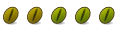
ModestRain, how did you find out that this was broken after 2009.September.09 ? I spent three days trying to figure this out then I finally read this and it solved my problem.
Using: Debian Ethch 4.0 | Intel WiFi Link 5300 (AGN)
Thanks
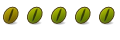
I've Intrepid beta installed but no wireless on my hp dv5 1040ew. I followed instructions from the page number 7 and the result is that the switch is glowing blue (enabled) but I can't connect to an access point with password although the key is correct - it keeps asking for the key after a couple of seconds trying to connect. Any ideas?
I found that it's a regression (this topic) but is it somewhere submitted in order for devs to fix it?
Last edited by neo007; October 5th, 2008 at 04:33 PM. Reason: adding more info
HI
i have a 5100 agn, I've tried to install driver for the card, but couldn't make it work. can any of you tell me how to install itrepid, and if there any risk it could ruin my hardware? (I've heard rumors that intreped can ruin hardware)
"We all know Linux is great... it does infinite loops in 5 seconds." -Linus Thorvalds
"I our department, we can do anything! ... There's a timeframe? in that case, nevermind my previous statement." - My Colleague
Intrepid only has problems because of the 2.6.27 kernel. It doesn't involve the wifi chip at all. I think the bug you are referring to is this one. http://blogs.computerworld.com/when_...e_ethernet_bug. Read about it.
On another note, I have heard of some people having success with the new kernel and the 5100 agn, however I am not one of them. I just patched the kernel from Hardy to 2.6.27 and I'm still having no luck with my wifi. The driver is working and networks are detected, but it won't connect to any of them. Secured or unsecured.
Last edited by prem1er; October 6th, 2008 at 06:40 AM.
Asus
Intel Core 2 Duo 2.26 GHz - 4GB DDR2
1 GB ATI Mobility Radeon HD 3650
Atheros AR928X Wireless
Bookmarks