Thanks a Million dear friend...you have really solved one of the major issues i was trying my best to solve by reading here and there.
NOW LINUX-UBUNTU is my main OS!
Love you all.
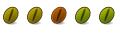
Thanks a Million dear friend...you have really solved one of the major issues i was trying my best to solve by reading here and there.
NOW LINUX-UBUNTU is my main OS!
Love you all.
okay...I had it all working good and then all of a sudden- nothing. I know i downloaded and installed some updates from the repositories last week. thin could've changed something? when i get home tonight i will try the steps again and see what happens. any thoughts?
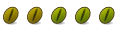
keltose, I can confirm that every kernel update requires re-installing the modules, it's kind of annoying.
However with the latest update to 2.6.24-21 it won't even install. I get the following error when I run make. Any ideas?
make -C /lib/modules/2.6.24-21-generic/build SUBDIRS=/home/obriente/usb-rndis-lite modules
make: *** /lib/modules/2.6.24-21-generic/build: No such file or directory. Stop.
make: *** [default] Error 2
Well, I reinstalled the module, and it connected as usual, but then the system freezes completely. Now I am really lost....Sorry, I know nothing in this area.
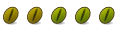
well unless it deleted you can always boot to the old kernel (2.6.24-19 i believe) which it still works under for me, I was using it earlier... I'll just keep booting to that until someone comes up with a solution or Ibex lands. (I have a feeling the latter will come first)
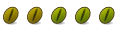
Issue solved!
well my issue at least... after some forum crawling I came across a user having the same issue with Ubuntu Studio.
For some reason when Ubuntu updated the kernel it didn't install the new headers. Installed the headers, then usb-rndis-lite installed properly. Turned on ICS on my Blackjack, plugged it in and everything is up and running fine now.
Sorry I have no idea about the freezing keltose. Did you follow the steps that have you create an ifcfg-rndis0 file? Cause I found that it was unnecessary on my PC. If you did try erasing it, re-installing rndis-lite then simply start ICS on your WiMo device and plug it in.
This worked in Hardy Heron. But after a new install of Intrepid Ibex it doesn't work anymore. My USB port still works if I connect a USB cardreader. But when I connect my HTC TytnII, it doesn't even load. Suggestions anyone?
Edit:
Don't think Intrepid Ibex is causing the problem.
I think my phone just died. Can't load it with normal loader either
Last edited by Xyphoid; November 5th, 2008 at 09:47 PM.
In 8.10 everything should work out of the box (my WM6.1 T-Mobile Dash Did) by right clicking on the network icon and select edit connections then click the mobile broadband tab and follow the instructions.
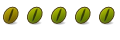
Hi!
iam a newbie to linux.
since i don't have internet connection in my home so i largely depends upon my windows mobile(HTC P4350)to connect to internet.
First off, when ever I try the code "sudo apt-get install subversion" It tells me the package cannot be found.
The code "svn co https://synce.svn.sourceforge.net/svnroot/synce/trunk/usb-rndis-lite/" wont do me any good without an internet connection.
so i have copied all of the files at https://synce.svn.sourceforge.net/sv...sb-rndis-lite/ to my home folder viz. /home/prasenjit/usb-rndis-lite/
then i executed the following commands in terminal
[CODE]
$ cd /home/USERNAME/
$ chown root:root usb-rndis-lite/
$ chmod 755 usb-rndis-lite/
$ cd usb-rndis-lite/
$ make
$ sudo ./clean.sh
$ sudo make install
but as soon as the command make is executed.....the following error is displayed:
make: Warning: File `Makefile' has modification time 2.5e+04 s in the future
make -C /lib/modules/2.6.24-19-generic/build SUBDIRS=/home/prasenjit/usb-rndis-lite modules
make[1]: Entering directory `/usr/src/linux-headers-2.6.24-19-generic'
make[2]: Warning: File `/home/prasenjit/usb-rndis-lite/Kbuild' has modification
time 2.5e+04 s in the future
CC [M] /home/prasenjit/usb-rndis-lite/usbnet.o
CC [M] /home/prasenjit/usb-rndis-lite/cdc_ether.o
CC [M] /home/prasenjit/usb-rndis-lite/rndis_host.o
make[2]: warning: Clock skew detected. Your build may be incomplete.
Building modules, stage 2.
MODPOST 3 modules
LD [M] /home/prasenjit/usb-rndis-lite/cdc_ether.ko
LD [M] /home/prasenjit/usb-rndis-lite/rndis_host.ko
LD [M] /home/prasenjit/usb-rndis-lite/usbnet.ko
make[1]: Leaving directory `/usr/src/linux-headers-2.6.24-19-generic'
make: warning: Clock skew detected. Your build may be incomplete.
due to it when i execute the code:
sudo ./clean.sh
it displayes-
-bash: ./clean.sh: /bin/sh^M: bad interpreter: No such file or directory
again when make "install" code is executed it shows:
make: Warning: File `Makefile' has modification time 2.5e+04 s in the future
make -C /lib/modules/2.6.24-19-generic/build SUBDIRS=/home/prasenjit/usb-rndis-lite modules_install
make[1]: Entering directory `/usr/src/linux-headers-2.6.24-19-generic'
INSTALL /home/prasenjit/usb-rndis-lite/cdc_ether.ko
INSTALL /home/prasenjit/usb-rndis-lite/rndis_host.ko
INSTALL /home/prasenjit/usb-rndis-lite/usbnet.ko
DEPMOD 2.6.24-19-generic
make[1]: Leaving directory `/usr/src/linux-headers-2.6.24-19-generic'
depmod -ae
make: warning: Clock skew detected. Your build may be incomplete.
so after following the rest of the steps iam unable to do the internet sharing...
plz help..
otherwise i don't have any other option rather than switching to windows xp
which i don't want to...
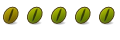
So here is the solution for those of you with HTC devices that can't get DHCP to work properly from the phone to the rndis0 device. All credit to José Oliveira for posting this solution. For the full version please see:
Original Post
The Fix:
You may need so select that device in NetworkManager or "sudo dhclient rndis0".Code:Step 1 - Install Pre-requisites open a terminal (use same terminal in next steps) Code: $ sudo apt-get install subversion Step 2 - Get the Source Code: $ svn co http://synce.svn.sourceforge.net/svnroot/synce/trunk/usb-rndis-lite cd usb-rndis-lite/ Step 3 - Modify the source (Diamond only) Code: $ gedit rndis_host.c on line 524, find this bit Code: if (tmp <>hard_mtu) { dev_err(&intf->dev, "dev can't take %u byte packets (max %u)\n", dev->hard_mtu, tmp); goto fail; } change it to this Code: if (tmp <>hard_mtu) { dev_err(&intf->dev, "dev can't take %u byte packets (max %u)\n", dev->hard_mtu, tmp); retval = -EINVAL; /* goto fail;*/ } save the file Step 4 - Compile and make and install Code: $ make $ sudo ./clean.sh $ sudo make install Step 5 - Start the Internet Connection Sharing On OLD Tytn II's open Comm Manager on your phone and click on the Internet Sharing Now make sure USB is selected and choose connect On Diamonds it's a seperate program called Internet Connection Sharing Step 6 - Plug in the Phone (USB)
Verified on a HTC AT&T Fuze (Touch Pro)
-e
Last edited by eras2r; November 24th, 2008 at 04:58 AM.
Bookmarks