Updated April 18,2009 10:43:08 A.M. MST
* Please read this how-to in it's entirety before proceeding
Oh man this made me sooo happy when I found this!I just have to share
I can't take any credit for this how to but I have tried it out and it works great...no more ndiswrapper for this puppy
You can see all the details regarding the lack of support for Atheros on 64bit linux here http://madwifi.org/ticket/1679 and here http://madwifi.org/ticket/1192
You will need an internet connection so get wired up if need be.
Lets give it a go.
1: First off be sure the build-essential package is installed
2: You will need the linux-restricted-modules package installed to be able to compile the driverCode:sudo apt-get install build-essential
3: Also install subversionCode:sudo apt-get install linux-restricted-modules-$(uname -r)
NOTE:If you have been using ndiswrapper like I was you need to disable/remove itCode:sudo apt-get install subversion
I recommend doing what I did and run the first command in section 4 before removing ndiswrapper that way you can avoid hooking up to a wired network if your wireless is functional using ndiswrapper
Also runCode:sudo ndiswrapper -e net5211 sudo modprobe -r ndiswrapper sudo apt-get remove --purge ndiswrapper-common ndiswrapper-utils ndisgtk
Remove any references to ath_pci and ath_halCode:gksudo gedit /etc/modprobe.d/blacklist
* Before the next steps go to System ->Administration ->Hardware Drivers and make sure both Atheros drivers are disabled and reboot the system if they were not.
4: Get the files and install the driver
5: Finally go to System ->Administration ->Hardware Drivers and reenable the Atheros drivers and reboot the system.Code:svn co http://svn.madwifi-project.org/madwifi/branches/madwifi-hal-0.10.5.6 cd ~/madwifi-hal-0.10.5.6 make sudo make install sudo depmod -ae sudo modprobe ath_pci echo ath_hal | sudo tee -a /etc/modules echo ath_pci | sudo tee -a /etc/modules
One thing I should add is you will need to repeat this procedure whenever you get a kernel update.I have just kept the downloaded packages on my system and after booting into a new kernel I do:
Reboot and I am up and running again.Code:cd ~/madwifi-hal-0.10.5.6 make clean sudo make install
Hopefully this makes your day like it did mine!
Note:
If everything installs and loads properly but you cannot connect to any networks you probably need to configure your network properly.Try browsing through here http://madwifi.org/wiki/UserDocs/FirstTimeHowTo for assistance.
Addendum:
Wifi light not working?Try ZeroXtreme's fix.
In a terminal type:
If this works, add the following to your /etc/sysctl.conf file to make the changes persistent:Code:1. sudo sysctl -w dev.wifi0.ledpin=3 2. sudo sysctl -w dev.wifi0.softled=1
Code:sudo geditit /etc/sysctl.conf and addI won't guarantee this will work for everyone but it works on ZeroExtreme's and my Acer Aspire.Code:# Enable WiFi LED dev.wifi0.ledpin=3 dev.wifi0.softled=1





 Adv Reply
Adv Reply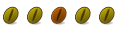



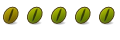




Bookmarks