No sound?
Partial sound?
Bad sound?
1.First make sure that any on board sound is disabled in the BIOS.
2. Open System -> Preferences -> Sound and check that the default sound card is listed as Audigy.
3. Open up Terminal and type: alsamixer
The volumes below are based on my own setup with 5:1 speakers.
Check that the following have the volume set:
Master (about 74)
Bass (set as you like)
Treble (set as you like)
PCM (about 74)
Front (about 74)
Surround (about 76)
Center (about 74)
Audigy A(nalog) (press M on your keyboard to turn it on)
Hopefully you will now have sound!




 Adv Reply
Adv Reply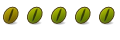


Bookmarks