Re: HOWTO: Watch videos with TV-Out from Xrandr
Hello!
Thanks for the tutorial, but it doesn't work for me.
When I type this command:
Code:
xvattr -a XV_CRTC -v 1
I've got this message:
Found Xv 2.2
XV_CRTC set to 1
Is this okay?
So when I connect my notebook (Ubuntu 9.04, ATI Xpress 1100, Open ATI Driver) with the TV, I only see a blank screen with white vibration. (Is different from the basic screen, so something is turn on, but not in the right way, I think).
What is the problem?
Open your mind, use open source!




 Adv Reply
Adv Reply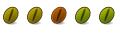

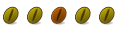
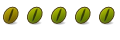

Bookmarks