Hello
Great tutorial, finally my TV out is working the way I want it to in Ubuntu, or at least almost, there is only one small problem left:
When I watch a movie on my TV, the movie window doesn't use the entire TV width. There is an about 2 cm black area to the left of the movie. Does anybode else have this problem, and how is it solved?
Thank you
Jonas


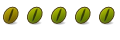

 Adv Reply
Adv Reply


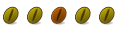


Bookmarks