So, I have a Palm Treo 700wx (Running Windows Mobile  ) that I am trying to tether to.
) that I am trying to tether to.
Code:
zach@yubz:~$ dmesg | tail
[ 125.216968] eth1: associated
[ 125.220565] ADDRCONF(NETDEV_CHANGE): eth1: link becomes ready
[ 139.468593] eth1: no IPv6 routers present
[ 141.466847] usb 1-2: USB disconnect, address 4
[ 141.653512] usb 1-2: new full speed USB device using uhci_hcd and address 5
[ 141.681687] usb 1-2: configuration #1 chosen from 1 choice
[ 170.045197] usb 1-2: USB disconnect, address 5
[ 197.146226] usb 1-1: new full speed USB device using uhci_hcd and address 6
[ 197.154723] usb 1-1: configuration #1 chosen from 1 choice
Code:
zach@yubz:~$ diff /proc/bus/usb/devices /root/devices | grep Vendor
< P: Vendor=045e ProdID=0301 Rev= 0.00
Code:
zach@yubz:~$ lsusb | grep 045e
Bus 001 Device 009: ID 045e:0301 Microsoft Corp.
Code:
zach@yubz:~$ wvdialconf
Editing `/etc/wvdial.conf'.
Scanning your serial ports for a modem.
Modem Port Scan<*1>: S0 S1 S2 S3
Sorry, no modem was detected! Is it in use by another program?
Did you configure it properly with setserial?
Please read the FAQ at http://open.nit.ca/wiki/?WvDial
If you still have problems, send mail to <wvdial-list@lists.nit.ca>.
--
So as you can see, I'm having issues with my phone being detected. The sync module I've blacklisted (rndis_host) since that's all that would be detected previously. It adds an additional entry to my network manager (as eth2) however it's really being a hassle.
Any suggestions on what to do? I can't even get it to work with bluetooth.
edit:
This is what happens when I modprobe rndis_host ->
Code:
[ 141.466847] usb 1-2: USB disconnect, address 4
[ 141.653512] usb 1-2: new full speed USB device using uhci_hcd and address 5
[ 141.681687] usb 1-2: configuration #1 chosen from 1 choice
[ 170.045197] usb 1-2: USB disconnect, address 5
[ 197.146226] usb 1-1: new full speed USB device using uhci_hcd and address 6
[ 197.154723] usb 1-1: configuration #1 chosen from 1 choice
[ 211.392601] usb 1-1: USB disconnect, address 6
[ 230.736790] usb 1-1: new full speed USB device using uhci_hcd and address 7
[ 230.756977] usb 1-1: configuration #1 chosen from 1 choice
[ 242.361861] usb 1-1: USB disconnect, address 7
[ 244.333257] usb 1-1: new full speed USB device using uhci_hcd and address 8
[ 244.356862] usb 1-1: configuration #1 chosen from 1 choice
[ 246.662408] usb 1-1: USB disconnect, address 8
[ 247.374402] usb 1-1: new full speed USB device using uhci_hcd and address 9
[ 247.396860] usb 1-1: configuration #1 chosen from 1 choice
[ 256.738156] usb 1-1: USB disconnect, address 9
[ 267.557979] usb 1-1: new full speed USB device using uhci_hcd and address 10
[ 267.581571] usb 1-1: configuration #1 chosen from 1 choice
[ 269.141529] usb 1-1: USB disconnect, address 10
[ 291.901906] usbcore: registered new interface driver cdc_ether
[ 291.903127] usbcore: registered new interface driver rndis_host
[ 292.070983] usb 1-1: new full speed USB device using uhci_hcd and address 11
[ 292.082296] usb 1-1: configuration #1 chosen from 1 choice
[ 292.187015] eth2: register 'rndis_host' at usb-0000:00:1d.0-1, RNDIS device, 80:00:60:0f:e8:00
[ 293.119452] eth1: deauthenticate(reason=3)




 Adv Reply
Adv Reply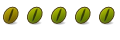
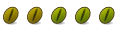



Bookmarks