I have not been able to replicate the problem but it definitely looks like its Network Manager problem not a Evdo card issue so i suggest to look in the threads regarding additional configurations in Network Manager itself.
I have not been able to replicate the problem but it definitely looks like its Network Manager problem not a Evdo card issue so i suggest to look in the threads regarding additional configurations in Network Manager itself.
Dell power edge 710 64bit - Dual 6 Core Xeons -64Gig ram:64bit-10.04-LTSLatitude E6400, Intel chipset, intel integrated graphics , Iw-3945ABG-Pro-miniPCI , UM150 EVDO , Orinoco-Gold-Pcmci , 14.1-WXGA+ ,10.04-64bit.Gnome
I'm not sure what the problem is. Somehow my computer was looking for a connection through my ethernet card instead of my um150. I've kept messing with it and everything seems to be working for now except my weather report applet. Going to System > Administration > Network and setting my wired connection config to "automatic config (dhcp)" seemed to fix my problem with Firefox making me uncheck "work offline" every time.
Last edited by eric9477; June 18th, 2008 at 04:31 PM.
One more thing coming of the top of my head is to restore /etc/network/interfaces file to original cofigs as network manager does not know how to handle interfaces configured by other software.
To do so type :
and make sure that all it is in that file is the following :Code:sudo gedit /etc/network/interfaces
and uncomment everything else.Code:auto lo iface lo inet loopback
Hope this helps.
Last edited by Mach1US; June 19th, 2008 at 01:14 AM.
Dell power edge 710 64bit - Dual 6 Core Xeons -64Gig ram:64bit-10.04-LTSLatitude E6400, Intel chipset, intel integrated graphics , Iw-3945ABG-Pro-miniPCI , UM150 EVDO , Orinoco-Gold-Pcmci , 14.1-WXGA+ ,10.04-64bit.Gnome
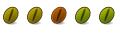
I am getting disconnected after a very short time.
Verizon Wireless + PC5740 + Hardy
sudo wvdialconf
sudo gedit /etc/wvdial.conf
wvdialCode:[Dialer Defaults] Stupid Mode = on Init1 = ATZ Init2 = ATQ0 V1 E1 S0=0 &C1 &D2 +FCLASS=0 Modem Type = Analog Modem Baud = 9600 New PPPD = yes Modem = /dev/ttyUSB3 ISDN = 0 Phone = #777 Password = 123 Username = 6661114444@vzw3g.com Carrier Check = no Auto Reconnect = on lcp-echo-interval = 0
Result
No problems in Windows (dual boot). What am I missing?Code:--> Connect time 2.5 minutes. --> Disconnecting at Fri Jun 20 15:44:09 2008 --> The PPP daemon has died: Lack of LCP echo responses (exit code = 15) --> man pppd explains pppd error codes in more detail. --> I guess that's it for now, exiting --> Provider is overloaded(often the case) or line problem. --> The PPP daemon has died. (exit code = 15)
Wvdial was originally developed for dial-up connections such as ISDN and supports a feature called echo checking which most of the time isn't supported by cell providers ( Verizon doesn't support it for sure ) so it should be turn off to make a connection "always active" .
To do so Open terminal and type:
Code:
And insert additionally those lines:Code:sudo gedit /etc/ppp/peers/wvdial
Code:
Restart the connection and you should be on unless you lose the signal or your provider kicks you out .Code:lcp-echo-failure 0 lcp-echo-interval 0
Dell power edge 710 64bit - Dual 6 Core Xeons -64Gig ram:64bit-10.04-LTSLatitude E6400, Intel chipset, intel integrated graphics , Iw-3945ABG-Pro-miniPCI , UM150 EVDO , Orinoco-Gold-Pcmci , 14.1-WXGA+ ,10.04-64bit.Gnome
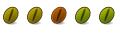
Mach1US is my hero.
if anyones interested GPPP IS ALL YOU NEED LOOK HEIR
http://ubuntuforums.org/showthread.p...ghlight=1xevdo
Tested with gnome ubuntu 8.04
Thanks for additional info , it got me interested but as i tried it without blacklisting the dmesg give me two identifiers.
What is the method you have chose to isolate correct dev ?
Dell power edge 710 64bit - Dual 6 Core Xeons -64Gig ram:64bit-10.04-LTSLatitude E6400, Intel chipset, intel integrated graphics , Iw-3945ABG-Pro-miniPCI , UM150 EVDO , Orinoco-Gold-Pcmci , 14.1-WXGA+ ,10.04-64bit.Gnome
Just got this short and simple method on the evdo setup , haven't tested it yet on new install but if this is as simple as it appears it may be the easiest way to get EVDO cards working.
Citing directly from the post
Originally posted slick8199Code:1) open terminal and type sudo wvdialconf 2) in terminal type sudo gedit /etc/wvdial.conf 3) after Init1 make it say ATX0. username is INSERTPHONE#HERE@alltel.net password is alltel save and close 4) in terminal type wvdial you should be on the internet now. make sure to uncheck work offline under file in the browser. .
Last edited by Mach1US; July 15th, 2008 at 01:31 PM.
Dell power edge 710 64bit - Dual 6 Core Xeons -64Gig ram:64bit-10.04-LTSLatitude E6400, Intel chipset, intel integrated graphics , Iw-3945ABG-Pro-miniPCI , UM150 EVDO , Orinoco-Gold-Pcmci , 14.1-WXGA+ ,10.04-64bit.Gnome
Bookmarks