Re: [SOLVED] HowTo set up EVDO card or usb enabled phone(CDMA)
You're welcome, I know how it can get when you don't get the help you need or someone refuses to,
And make note, before you post your config don't include your telephone number and pass for security reasons
RTT would be the slower cell phone tower, lets say you are out of the reach to the EVDO tower it will goto the RTT one,
I am between the 2 so it tends to go back and forth
If you really want more information on what EVDO and RTT is try google or asking an alltel techie
Ok I will wait until then for your configs  good luck
good luck
EDIT:
Oh I forgot to mention, you can find the signal and that stuff in quicklink mobile on windows,
Last edited by DeVonne; April 1st, 2008 at 04:04 AM.
$desktop.info = "Desktop Triple Boot
Ubuntu 8.04 Hardy Heron / Windows XP Home / Windows XP Pro";
$laptop.info = "Laptop Dell Latitude D505 Ubuntu Hardy 8.04";
good luck


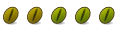

 Adv Reply
Adv Reply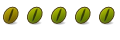
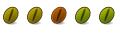
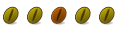



Bookmarks