Yes, it was browser based. However, I find it difficult to believe that it would strip half the speed off in firefox than IE in windows. But I will give it a go!
Is this something that is available via apt-get?

Yes, it was browser based. However, I find it difficult to believe that it would strip half the speed off in firefox than IE in windows. But I will give it a go!
Is this something that is available via apt-get?

I wanted to post to stay that I got an EVDO connection working on my LG 8600 on the first try by just following the steps.
I seem to be able to sustain download speeds of 64KB/s with spkes as high as 128KB/s using the USB cable. A little later I'm going to give my bluetooth dongle a try.
Thanks for the helpful and straight forward guide!!
Last edited by chapterthree; March 21st, 2008 at 07:22 PM. Reason: Correcting my download speeds
Dell power edge 710 64bit - Dual 6 Core Xeons -64Gig ram:64bit-10.04-LTSLatitude E6400, Intel chipset, intel integrated graphics , Iw-3945ABG-Pro-miniPCI , UM150 EVDO , Orinoco-Gold-Pcmci , 14.1-WXGA+ ,10.04-64bit.Gnome
Thank you! it works with the um150 with alltel, I am new to ubuntu also and it was VERY easy to follow
I do have 1 question, When I was on windows I used quicklink mobile and it showed if I was on evdo or rtt and and it showed the dbm or signal strength,
Is it possible to get that on ubuntu?
Thanks!
um150 works(used it to write this article)
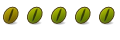
Hey, I have an alltel UM150 wireless modem that I am trying to get to work with my newly installed Ubuntu Studio 7.10 OS. I noticed that someone else on this forum got their alltel UM150 to work. I followed all the directions for Gutsy and am not able to get it working. I type wvaudio into the terminal, and this is all I get:
matthew@ubustud:~$ wvdial
WvDial<*1>: WvDial: Internet dialer version 1.56
WvModem<*1>: Cannot get information for serial port.
WvDial<*1>: Initializing modem.
WvDial<*1>: Sending: ATZ
WvDial Modem<*1>: ATZ
WvDial Modem<*1>: OK
WvDial<*1>: Sending: ATQ0 V1 E1 S0=0 &C1 &D2 +FCLASS=0
WvDial Modem<*1>: ATQ0 V1 E1 S0=0 &C1 &D2 +FCLASS=0
WvDial Modem<*1>: OK
WvDial<*1>: Modem initialized.
WvDial<*1>: Sending: ATDT#777
WvDial<*1>: Waiting for carrier.
WvDial Modem<*1>: ATDT#777
WvDial Modem<*1>: CONNECT
WvDial<*1>: Carrier detected. Starting PPP immediately.
WvDial<Notice>: Starting pppd at Fri Mar 28 16:55:27 2008
WvDial<Err>: Warning: Could not modify /etc/ppp/pap-secrets: Permission denied
WvDial<Err>: --> PAP (Password Authentication Protocol) may be flaky.
WvDial<Err>: Warning: Could not modify /etc/ppp/chap-secrets: Permission denied
WvDial<Err>: --> CHAP (Challenge Handshake) may be flaky.
WvDial<Notice>: Pid of pppd: 5419
WvDial<*1>: Disconnecting at Fri Mar 28 16:55:27 2008
WvDial<*1>: The PPP daemon has died: pppd options error (exit code = 2)
WvDial<*1>: man pppd explains pppd error codes in more detail.
WvDial<Notice>: I guess that's it for now, exiting
WvDial<Notice>: The PPP daemon has died. (exit code = 2)
matthew@ubustud:~$ sudo -i
root@ubustud:~# wvdial
WvDial<*1>: WvDial: Internet dialer version 1.56
WvModem<*1>: Cannot get information for serial port.
WvDial<*1>: Initializing modem.
WvDial<*1>: Sending: ATZ
WvDial Modem<*1>: ATZ
WvDial Modem<*1>: OK
WvDial<*1>: Sending: ATQ0 V1 E1 S0=0 &C1 &D2 +FCLASS=0
WvDial Modem<*1>: ATQ0 V1 E1 S0=0 &C1 &D2 +FCLASS=0
WvDial Modem<*1>: OK
WvDial<*1>: Modem initialized.
WvDial<*1>: Sending: ATDT#777
WvDial<*1>: Waiting for carrier.
WvDial Modem<*1>: ATDT#777
WvDial Modem<*1>: CONNECT
WvDial<*1>: Carrier detected. Starting PPP immediately.
WvDial<Notice>: Starting pppd at Fri Mar 28 16:55:58 2008
WvDial<Notice>: Pid of pppd: 5433
WvDial<*1>: Disconnecting at Fri Mar 28 16:55:58 2008
WvDial<*1>: The PPP daemon has died: pppd options error (exit code = 2)
WvDial<*1>: man pppd explains pppd error codes in more detail.
WvDial<Notice>: I guess that's it for now, exiting
WvDial<Notice>: The PPP daemon has died. (exit code = 2)
Notice I tried it with and without the root user. Both return back slightly different results, but no connection could be made. I am brand new to this, so is there something I could be missing? Is there a driver I need, or something. Thanks for any help you may have. Ubuntu Studio is not running right on my brand new hp hardware, so the internet is definitely needed to get the correct drivers. By the way, I know that the UM150 is functional, because I am using it right now in Windows Vista (i'm dual-booting).
If you need any additional information, please specify what it is and how to get it in laymans terms, I am new to Ubuntu.
Last edited by condorface; March 30th, 2008 at 08:47 PM.
Condorface yes that was me
Have you tried unplugging it waiting 10 seconds?
I notice you said you used wvaudio try wvdial
It works fine for me, Try it a few times I can have a disconnect problem
If you still need help I am subscribed to this thread
$desktop.info = "Desktop Triple Boot
Ubuntu 8.04 Hardy Heron / Windows XP Home / Windows XP Pro";
$laptop.info = "Laptop Dell Latitude D505 Ubuntu Hardy 8.04";
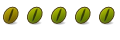
Yeah, I used wvdial. That was just a typo. Got audio on the brain, I guess. I'll give it another try. Didn't try unplugging and trying again. I noticed the modem does have trouble connecting sometimes even in Vista.
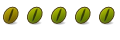
Tried it over and over again with the same results. I also tried it in xubuntu 7.10 with the same results. Is there something I'm missing? Do you get the same error messages that I posted earlier, DeVonne? How frequently does yours not connect? I called alltel and made sure I had the correct password and everything, and the alltel guy said that as long as I have the correct drivers, it should be fine. Do I need certain drivers that don't come with the Gutsy installation, or does the alltel guy not know what he is talking about? At a loss as to what to do next.
Condorface, I don't think I have gotten error 2, not sure,
If anyone knows what error 2 is please tell us!
Mine will disconnect sometimes but I just wvdial it back
I do get the problem where it goes out and then wvdial says its busy unplugging then seems to fix that also
OK here is what I want you to do,
REINSTALL wvdial, sometimes when I reinstall things it fixes it,
In case it gets rid of your configs backup all the files the guide has you edit so you can restore them, also post it here so I can see if it matches mine
Also goto vista tell me if its on RTT or EVDO, and tell me your signal strength or DBM
And yes please try unplugging it and plugging it in when it don't work,
Make SURE everything on the guide was done, read it again to make sure you did not miss something
I am determined to help you to the best I can!
$desktop.info = "Desktop Triple Boot
Ubuntu 8.04 Hardy Heron / Windows XP Home / Windows XP Pro";
$laptop.info = "Laptop Dell Latitude D505 Ubuntu Hardy 8.04";
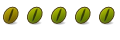
Thanks for replying, Devonne. I am very new to computers, so there is some terminology that hangs me up. I understood all the stuff about reinstalling wvdial and getting the configs on here, but I don't know how to check on Vista to see if the modem is an RTT or EVDO, and I am not too sure what you mean by signal strength or DBM. I know that in the "Capability" section of the "about" menu, it says that the UM150's capability is 1XEVDO, so I assume that it is EVDO and not RTT. I don't even know what RTT is.
I am the middle of a big download tonight, so I can't get back into Ubuntu until tomorrow. I will posts the results then.
Again, thanks for your help.
Bookmarks