 Re: [SOLVED] HowTo set up EVDO card or usb enabled phone(CDMA)
Re: [SOLVED] HowTo set up EVDO card or usb enabled phone(CDMA)
You don't have to disable Ethernet card.
In fact you can use either your Ethernet card or your wi-fi to share the access to the internet for other wireless laptops.
There are are numerous how-to's on the subject, i do it through VMappliance called "Internet Connection Sharing Appliance" :
http://www.vmware.com/appliances/directory/395
Instructions are for MS 2000 but you get the idea.
http://www.vmware.com/support/refere...share_w2k.html
It takes little tweaking but once you get it done it is bulletproof and this way you can use your wi-fi and ethernet card normally and simply with a click of a mouse on the vmware icon they can become internet gateways for the other computers
Last edited by Mach1US; May 20th, 2008 at 01:32 AM.
Dell power edge 710 64bit - Dual 6 Core Xeons -64Gig ram:64bit-10.04-LTSLatitude E6400, Intel chipset, intel integrated graphics , Iw-3945ABG-Pro-miniPCI , UM150 EVDO , Orinoco-Gold-Pcmci , 14.1-WXGA+ ,10.04-64bit.Gnome


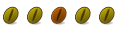

 Adv Reply
Adv Reply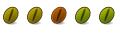
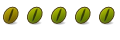



Bookmarks