hi, sorry about my english
I recently found my similairly spec'ed PC to not be able to display drive password prompt after grub menu.
Reconnecting my monitor to iGPU allowed me to enter the drive password but (X11) login manager did not show up.
Rebooting with monitor connected to iGPU allowed me to log in and investigate.
Code:
Kubuntu 23.04 (updated)
6.2.0-26-generic
Code:
$ lspci -v | grep -EA15 "03:00.0 VGA compatible controller"
The following line was missing (in the section of 03:00.0):
'Kernel driver in use: amdgpu'
[skipping detailed info]
After some time I narrowed my problem to:
Code:
$ apt show linux-firmware
Package: linux-firmware
Version: 20230323.gitbcdcfbcf-0ubuntu1.4
because after downgrading it with the use of
Code:
$ apt policy linux-firmware
linux-firmware:
Installed: 20230323.gitbcdcfbcf-0ubuntu1.2
Candidate: 20230323.gitbcdcfbcf-0ubuntu1.4
I was able to boot and resume normal operation (need to digg what exacly I lost in terms of firmware security updates)
I'm preparing more detailed baby's first report and I'll post it here and wherever advanced magicians point me to when it's ready.
It does not seem to me that this important 'linux-firmware' package is in phased updates but idk.
https://packages.ubuntu.com/search?k...linux-firmware
lists
Code:
mantic (misc): Firmware for Linux kernel drivers
20230731.git07f05b0c-0ubuntu1
which looks newer that any of those:
Code:
20230323.gitbcdcfbcf-0ubuntu1.2
20230323.gitbcdcfbcf-0ubuntu1.4
so maybe they know there is a problem and fix is waiting for validation.


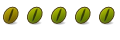

 Adv Reply
Adv Reply


Bookmarks