*-network:0
description: Wireless interface
product: PRO/Wireless 2200BG Network Connection
vendor: Intel Corporation
physical id: 2
bus info: pci@0000:02:02.0
logical name: wlan0
version: 05
serial: 00:13:ce:f1:8d:f3
width: 32 bits
clock: 33MHz
capabilities: pm bus_master cap_list ethernet physical wireless
configuration: broadcast=yes driver=ndiswrapper+w29n51 driverversion=1.52+Intel,12/19/2007,9.0.4.39 latency=32 link=no maxlatency=24 mingnt=3 module=ndiswrapper multicast=yes wireless=IEEE 802.11g
*-network:1
description: Ethernet interface
product: 3c905C-TX/TX-M [Tornado]
vendor: 3Com Corporation
physical id: 6
bus info: pci@0000:02:06.0
logical name: eth0
version: 78
serial: 00:e0:91:0d:41:ab
size: 100MB/s
capacity: 100MB/s
width: 32 bits
clock: 33MHz
capabilities: pm bus_master cap_list ethernet physical tp mii 10bt 10bt-fd 100bt 100bt-fd autonegotiation
configuration: autonegotiation=on broadcast=yes driver=3c59x duplex=full ip=192.168.1.124 latency=80 link=yes maxlatency=10 mingnt=10 module=3c59x multicast=yes port=MII speed=100MB/s
ff/any
ff


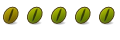

 Adv Reply
Adv Reply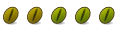




Bookmarks