Maybe for the same reasons that if you just upgrade to a Hardy kernel on Gutsy some of your usb stuff won't work unless you upgrade your udev and even then you might have to manually mess with some of the .rules files.
In the usb case, there is no bug anywhere. It's just that the kernel, udev and modules which include .rules file in Gutsy work in a certain way and that way has changed for Hardy. So if you mix stuff from Gutsy and Hardy, you can experience failures. If you run a 100% Hardy system, you should not experience those failures.
Maybe the same is true for iwlwifi. Some conventions have changed so if all packages that participate in bringing up a wireless connexion do not use the same conventions, a failure occurs. This hypothesis remains to be proved but that's what I'd be looking for based on the fact that upgrading to a Hardy kernel on a Gutsy (or Feisty system) results in a failure that does not occur on a system which is 100% Hardy.
Why only the 3945 is affected, I don't know.





 Adv Reply
Adv Reply
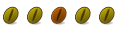



Bookmarks